Here’s an explanation of a term widely used in the moulding industry, “Axial Constant”, this article will help you better understand how to calibrate your moulder to a constant position axially. The first time you hear the word axial constant it sounds a bit confusing, but once explained you quickly begin to understand how you can incorporate this time saving setup procedure on both your moulder and profile knife grinder. Axial constant is nothing more than a constant measurement used on acrylic profile templates, profile knife grinders and molder machinery, the image below should help you better understand the theory behind axial constant positioning.
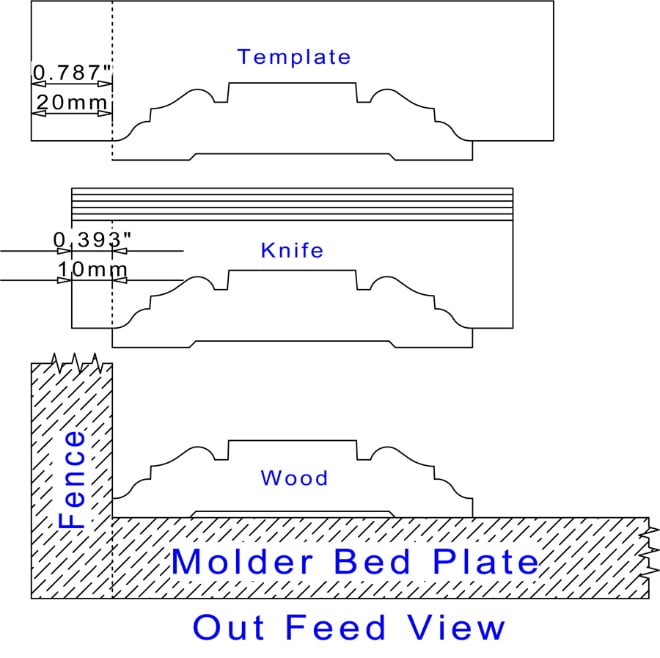
Every cutter head on an industrial style moulder has two movements, radial and axial. On vertical moulder spindles (right & left cutter heads), the radial movement is forward and backwards, towards and away from the inside fixed fence on the moulder. The axial movement is up and down, toward and away from the moulder bed plates the lumber moves on during the milling process. On horizontal moulder spindles (top and bottom cutter heads), the radial movement is up and down, toward and away from the moulder bed plates. The axial movement is forward and backwards, towards and away from the inside fixed fence on the machine. If the moulder, grinder and acrylic template are in the same axial position, then in theory you would never have to move the axial position on your moulder, thus saving you up to fifty percent of the time you spent setting up the moulder before milling.
The industry standard axial constant position is .394”/10mm, but you can use any axial constant system you prefer. We use the industry measurement of 10mm/.394" on all our molding knives, and .787”/20mm on all our profile template designs, this is designed so you don’t fall off the template at the same time you end the knife while grinding the profile, this industry specification prevents you from grinding into the cutter head.
There are two zero points on your moulder from which all measurements are calibrated, the inside fixed fence and the moulder bed plates, if calibrated correctly your setup time can be reduced to a minimal.
First you will need a few things:
- One-10mm (.394”) spacer, this is critical to the calibration.
- One-63mm (2.480”) spacer, or whatever larger size spacer you have available.
- One-8”-12” small straight edge.
- One-.020” feeler gauge, if you have a Weinig moulder, use the 12” ruler that came with the machine, it is .020” thick.

- Slide the 10mm (.394”) spacer on vertical spindle.
- Place straight edge on top of the 10mm/.394” spacer.
- Slide the 63mm spacer on top of the straight edge, this keeps the straight edge parallel while calibrating.
- Move your vertical spindle up or down till the straight edge is even with the bed plate, making sure you last movement on the spindle is going up (clockwise), this compensates for the thread lash in the adjusting rod, this will keep your counter calibrated correctly.
- In theory, you’re at the zero/.000” mark on the machine, in most cases your last bottom horizontal cutter head is .020” higher than the bed plate before it. Take the .020” ruler or feeler gauge and move the vertical spindle up till the feeler gauge just slides under the straight edge, now your .020” higher than the bed plates.
- You have just compensated for the last bottom cutter head, remove all items from the spindle. Loosen the set screw on your counter, set the counter (don’t move the spindle) at .394”/10mm in the same direction as you did with the moulder spindle, (again we are compensating for the lash or slop in the gears). Tighten the set screw on the counter, congratulations you’re now calibrated to a .394” (10mm) axial constant. Make sure whenever you move your vertical spindles you last movement is the same as it was when you calibrated (clockwise).

- Slide the 10mm (.394”) spacer on top horizontal spindle.
- Put straight edge on top of 10mm (.394”) spacer.
- Slide the 63mm spacer on spindle over top of straight edge, (this keeps the straight edge parallel.
- Move your horizontal spindle in or out till the straight edge is even with the fixed fence, a small flashlight helps with seeing when it’s lined up to the inside fence, make sure your last movement on the spindle is going inward toward the fence, this compensates for the lash in the threaded adjustment rod.
- Next, remove all items from the spindle, loosen the set screw on your axial counter and set the axial counter (don’t move the spindle) at .394”/10mm in the same up direction as you did with the spindle, (again we are compensating for the lash or slop in the threaded rods). Tighten the set screw on the counter, congratulations you’re now calibrated to a .394”/10mm axial constant position. Make sure whenever you move the horizontal spindle your last movement is the same as it was when you calibrated.
Here is something I want you to think about before you make any movements of your axial positioning while manufacturing mouldings. If “.000” represents alignment of the bottom of the spindle with either the fixed fence or the bed plates, then, before you make a movement, think what number you need to be at on your counter before you make the adjustment. Let’s say I want to make a movement down on the vertical (backward on horizontal) spindle, well, we are going further away from “.000” point, so I would add to the current number on my spindle counter. Or, let’s say I wanted to make a movement up on the vertical (outward on horizontal) spindle, well, I would subtract from my current number on my counter because I am moving closer to the zero point. Remember, “.000” is where you should run out of spindle movement because your cutter head is now aligned with either the fixed fence or the bed plates, and no more knives exist. Please refer of our article on Moulder Spindle Alignment for a better explanation with pictures to help you understand the theory.
Now that you have successfully calibrated your moulder spindles to an axial constant position, try calibrating all the radial measurements on your moulder, we have an article to help you with this task as well.
If you need any further assistance please contact us, we would be glad to help you with any question you may have.




